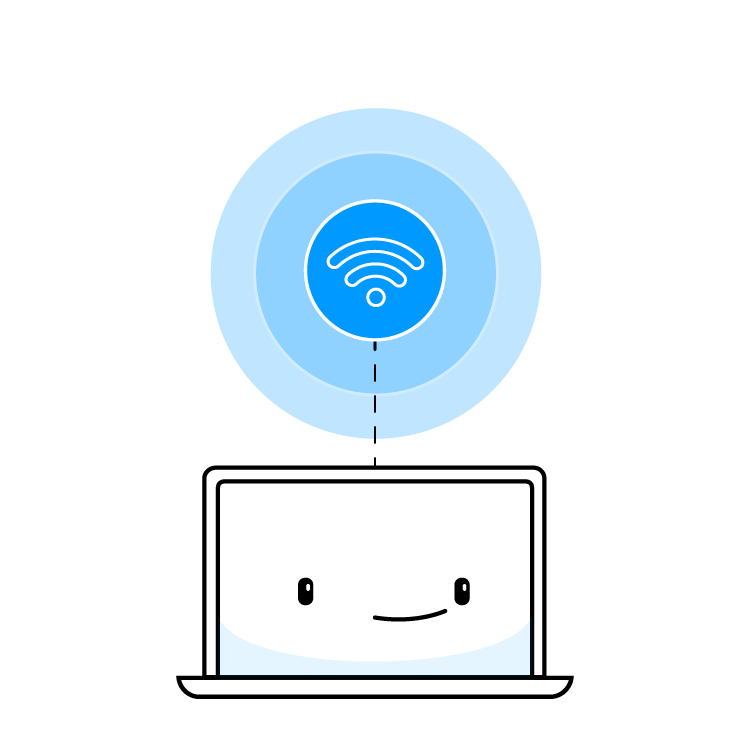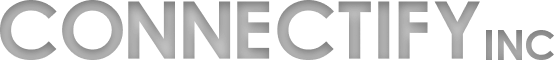Block Ads in Apps on iPhone and Android Smartphones
Connectify Turns Your PC into an Ad Blocking WiFi Hotspot

Forget About Ad Blocker Apps that Don’t Work. Use Connectify Hotspot to Block Ads in Apps on Smartphones
The Apple App Store and Google Play Store are full of ad blocker apps that promise to block ads in apps on iPhones, iPads and Android smartphones. Plus - get rid of annoying banners and pop ups. However, you’ll see that there isn’t one ad blocking app that works for everybody.
Most of these apps use a VPN to block ads, filtering the content through the remote server. Along with slowing down your Internet connection, this also poses security risks, as that ad blocking app that runs in the background basically monitor all your Internet traffic.
Thanks to Connectify Hotspot's universal ad blocker feature, you can easily block ads in apps on iPhones and Android smartphones for free, without installing anything on your mobile device.
See it in action!
Turn your PC into an ad blocking router to block ads in apps on mobile devices
Why Connectify Hotspot is the Best Way to Block Ads in Apps on iPhone and Android Smartphones
Instead of installing all kinds of rogue (and paid!) apps on your smartphone, that run in the background, eating battery life and monitoring your web traffic, you can choose a simpler way. Connectify Hotspot allows you to turn any Windows computer into an ad blocking WiFi hotspot and share the Internet with your mobile devices: iPhones, iPads, Android smartphones, etc.
We did some tests a while ago and concluded that nearly 60% of web resources on major websites are ads! This means that if a page takes 5 seconds to fully load, 3 seconds of that are only the ads. Now – think about the apps you’re using – how often do you see ads in them and how much time you waste being forced (or not) to watch them?
Connectify’s universal ad blocking runs at the DNS level, making the servers that deliver ads unreachable for your clients.This means that it not only blocks ads in the browser, it can also block ads in other apps! This makes it a great solution if you’re looking for a whole house ad blocker.
Block Ads in Apps on iPhone and Android Smartphones in 3 Easy Steps
Connectify Hotspot – More than just Blocking Ads in Apps on iPhones and Android Smartphones
While other WiFi booster software apps only “help” you share your Internet connection (inherent issues included – NAT levels, peering, Chromecast apps won’t find your Chromecast, your Apple TV won’t show up for your Mac to stream to…), Connectify Hotspot offers you more:
- Share any Type of Internet Connection with All your Devices: share Internet from existing WiFi networks, LAN, DSL, 4G/5G, even tethered smartphones! You can also share VPN connections via WiFi!
- Save Money While Traveling: Get all devices online for the price of one when being charged for Internet per device at hotels, on airplanes, etc.
- Eliminate networking issues by easily bridging other devices onto your home network with WiFi Bridging Mode: eliminate all game consoles (Nintendo, Playstation, Xbox) and smart TV connectivity problems with your home WiFi network!
- Boost your WiFi range with WiFi Repeater Mode in your dorm room or office and getting full coverage in your dorm room.

Get Connectify Hotspot
Choose the option that's right for you.

Hotspot MAX

3x Hotspot MAX Lifetime