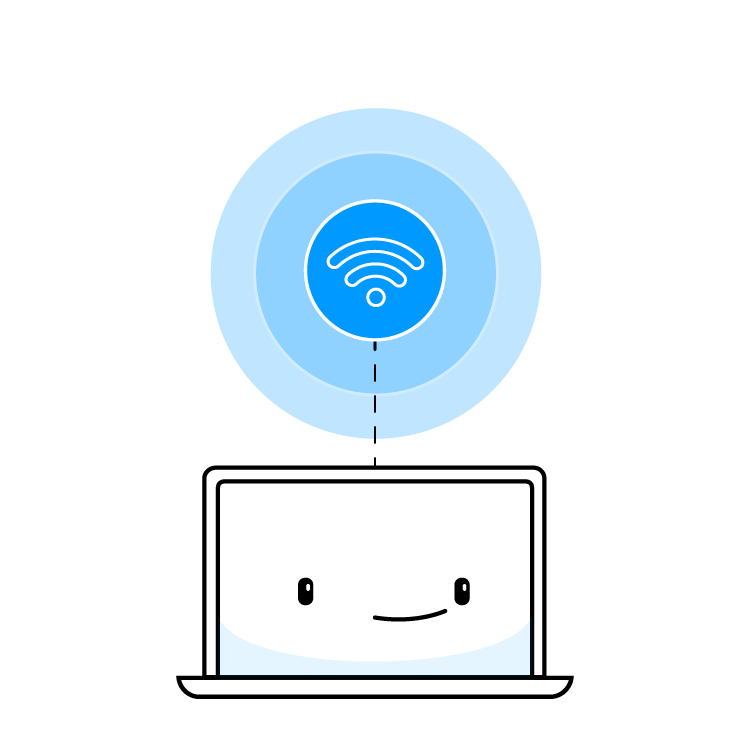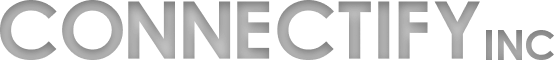Your Computer = the Best WiFi Range Extender
Connectify Hotspot Software Turns Your Windows Computer into a WiFi Booster Device
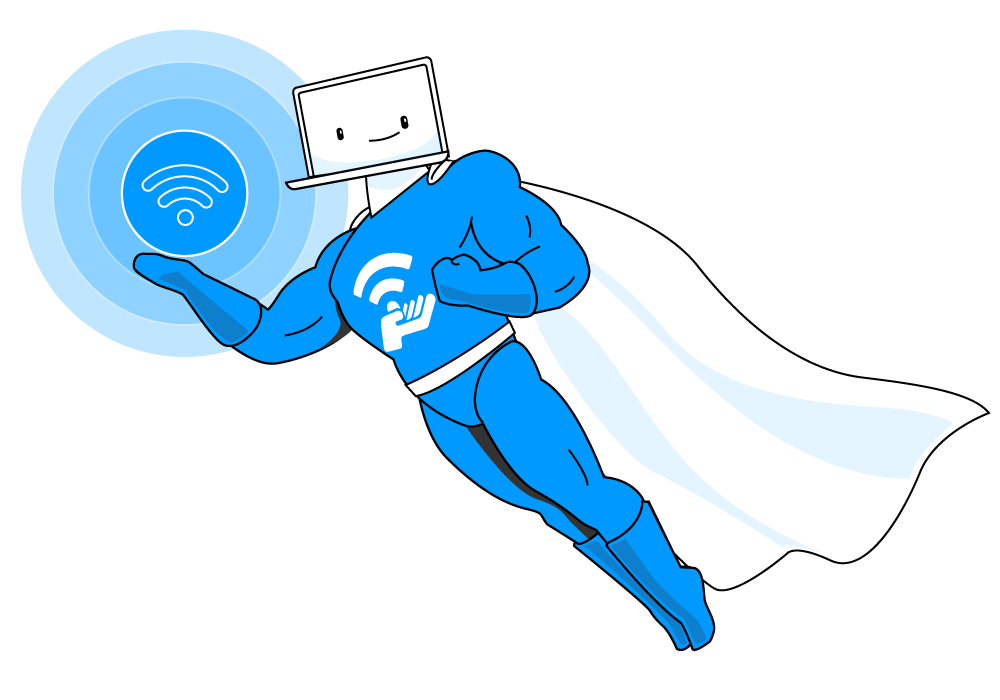
Increase WiFi Range Easily with Connectify WiFi Extender Software
If you wander around the house and find areas with very weak WiFi signal, it’s time you do something about that in order to be able to connect devices in those areas to the Internet.
A WiFi range extender is just what it sounds like: a product that lets you extend (read: repeat or rebroadcast) your main WiFi, boosting its signal and allowing you to extend the reach of your home or office network. Although this is the first thing that comes into mind, you don't have to buy dedicated WiFi range extender networking devices. The Connectify Hotspot software app makes it more simple, flexible and cost effective to boost the WiFi network range.
See it in action!
Connectify Hotspot's Repeater Mode is the Best WiFi Range Extender
The dedicated Repeater Mode in Connectify Hotspot software app for Windows computers turns your computer or laptop into the best WiFi range extender. Enjoy fast Internet in any corner of your house without having to worry about WiFi signal strength.
Why Connectify Hotspot is the Best WiFi Range Extender
Here are just a few advantages of the Connectify Hotspot WiFi range extender functionality, when compared to dedicated networking equipment, such as WiFi extender devices and routers:
- You get at least the same performance. All modern WiFi adapters, including the ones embedded into laptops, have similar performance to dedicated hardware.
- No hassles with compatibility: Connectify Hotspot WiFi range extender app is compatible with all WiFi networks and will generate a network that would be accessible to all devices.
- More flexibility: if you choose to use your laptop as the best WiFi range extender, then wherever the laptop stays, you’ll get a WiFi boost point. And you don’t need a dedicated power outlet for that thanks to the laptop’s battery.
- You get access to free upgrades! Connectify Hotspot WiFi range extender software app gets regular updates, bringing new functionalities and enhancements. These updates are far more frequent than firmware updates for networking equipment, so you’ll get the best functionality at any time.
- Lower cost: Connectify Hotspot best WiFi extender app is only a fraction of the cost compared to WiFi extender hardware or routers.
4 Steps to Increase Signal Strength with the Best WiFi Range Extender
Connectify Hotspot - More Than the Best WiFi Range Extender
While other WiFi booster software apps only “help” you share your Internet connection (inherent issues included – NAT levels, peering, Chromecast apps won’t find your Chromecast, your Apple TV won’t show up for your Mac to stream to…), Connectify Hotspot offers you more:
- Share any Type of Internet Connection with All your Devices: share Internet from existing WiFi networks, LAN, DSL, 4G/5G, even tethered smartphones! You can also share VPN connections via WiFi!
- Save up to 60% of Internet bandwidth by using the built-in universal ad blocker. It even blocks in-app ads!
- Save Money While Traveling: Get all devices online for the price of one when being charged for Internet per device at hotels, on airplanes, etc.
- Eliminate networking issues by easily bridging other devices onto your home network with WiFi Bridging Mode: eliminate all game consoles (Nintendo, Playstation, Xbox) and smart TV connectivity problems with your home WiFi network!
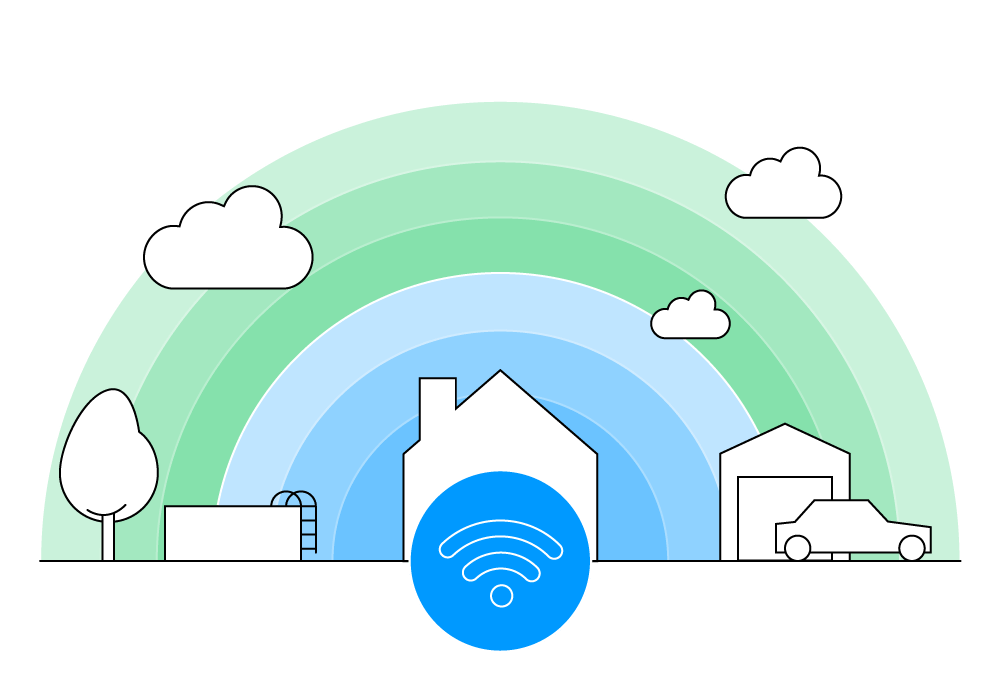
Get Connectify Hotspot
Choose the option that's right for you.

Hotspot MAX

3x Hotspot MAX Lifetime