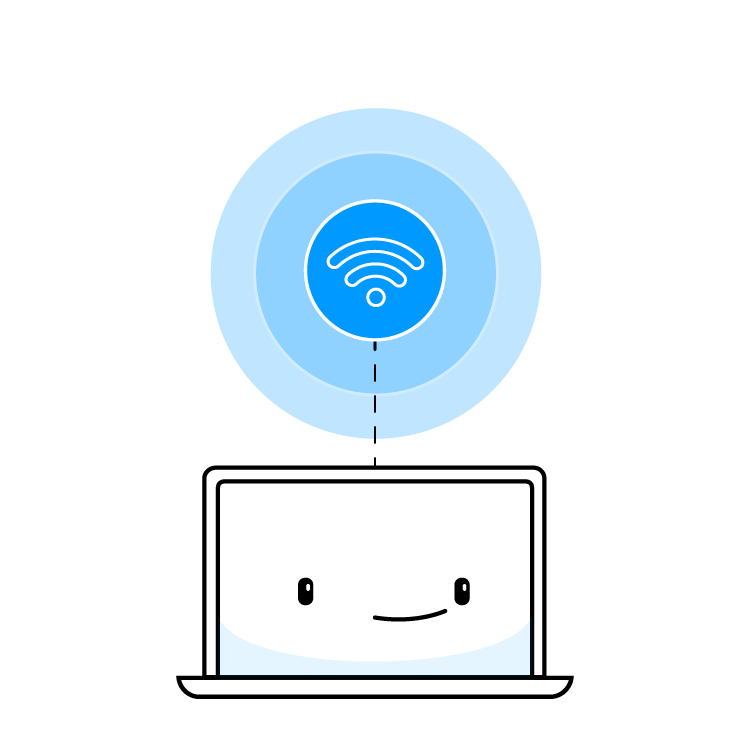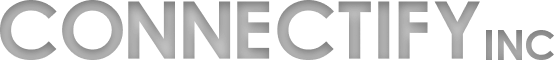How to Change NAT Type Strict to Moderate
Use Connectify Hotspot's Gaming Mode with Speedify VPN to Fix NAT Type Issues

Getting NAT Type Strict Error? It's Easy to Fix with Gaming Mode
Sometimes, when connecting to the Internet on your gaming console, things go wrong. If you’re a student, you know this much too well – usually campus WiFi networks don’t allow connections from Xbox, PS4, Nintendo or other consoles. Sometimes it’s the router or other networking equipment you’re using that’s causing the issue. It basically resumes down to network address translation (NAT) settings.
When you’re connected through a router or firewall to the Internet, whether at home or through some public network at a hotel, you need to have full connection functionality. Here’s how Connectify Hotspot's Gaming Mode and Speedify VPN helps you fix strict NAT type issues:
- it will forward to TCP and UDP ports necessary for online play on game consoles
- they will automatically get NAT Type 2 (Moderate), which allows you to enjoy your gaming experience without any issues.
See it in action!
Connectify Hotspot's Gaming Mode Helps Change Strict NAT Type
All you have to do is create a VPN connection and share it via WiFi to your gaming console (see video). Our software will detect the console type and make the appropriate settings related to port forwarding. You can also set that manually yourself.
What is NAT? Why Shouldn’t I Use a Strict NAT Type?
Network Address Translation (NAT) is a method used by routers to translate a public IP address (used on the Internet) into a private IP address (used on your home network) and vice versa.
In the world of gaming consoles, there are three NAT types that classify the connectivity they have to other players over the Internet:
- Open NAT (Type 1 | A) – all is permitted – your gaming device can connect to anyone’s games and host games. Plus – other users will be able to find and connect to the games you are hosting. This is usually the case when your console is connected directly to the Internet with no router or firewall.
- Moderate NAT (Type 2 | B) – your gaming console will be able to connect to other players, but some functions will be limited. When connecting to the Internet through a router that is configured properly, you’ll get this NAT type.
- Strict NAT (Type 3 | C) – your gaming device has limited connectivity with other players. Other players on a moderate or strict NAT will not be able to join your hosted games. This is the case when the router doesn’t have any open ports.
So, you’ll have the best gaming experience if you’re on an open NAT or at least a moderate NAT. This is why you have to learn how to fix strict NAT type. The simplest way to do this is by using a fast bonding VPN such as Speedify. This will bypass any NATs by tunnelling the traffic directly to the VPN server. As the server has a Moderate NAT (Type 2 | B), your connection will also get this NAT type.
How to Fix NAT Type Strict with Connectify Hotspot and Speedify VPN
Get Connectify Hotspot and Speedify installed on your PC.
Connect to a Speedify VPN server. Run Connectify Hotspot and share the VPN connection via Wi-Fi. Check out this guide.
Connectify Hotspot and Speedify VPN - the Easiest Solution to Fix NAT Type Strict Issues
Connectify Hotspot is the most popular software app for Windows PCs that allows you to turn your computer into a virtual router and share your Internet connection with other devices, such as gaming devices. You just have to connect the computer you have Connectify Hotspot installed to your network via WiFi or wired Ethernet, and create a WiFi hotspot. Then, connect your gaming devices to the WiFi network created with Connectify Hotspot and use Speedify VPN to fix strict NAT type problems.
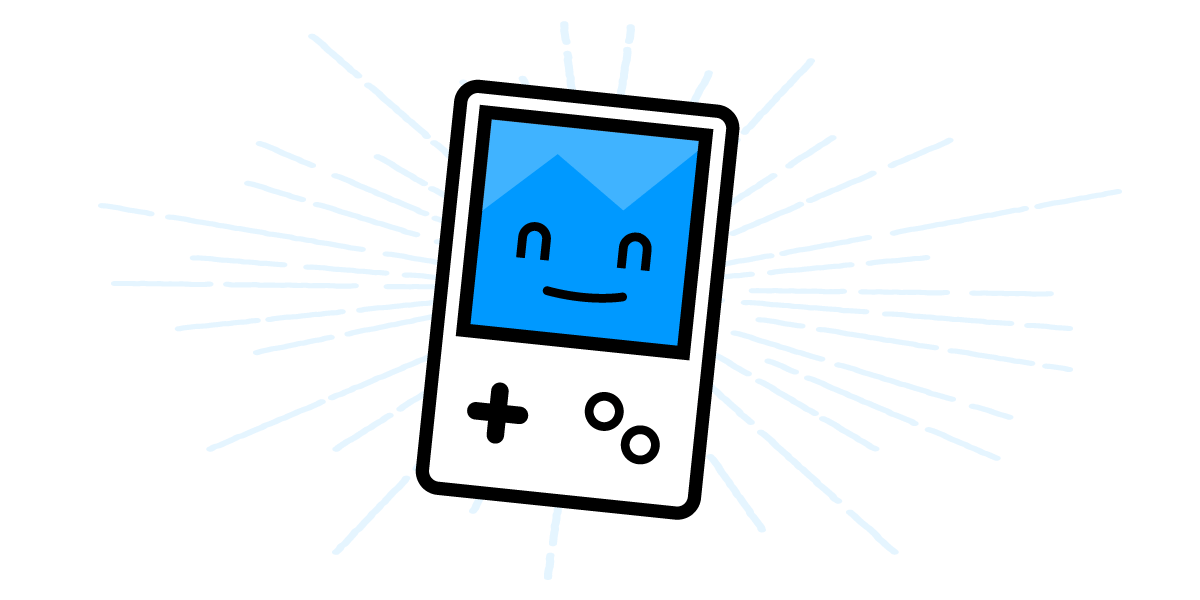
Get Connectify Hotspot
Choose the option that's right for you.

Hotspot MAX

3x Hotspot MAX Lifetime