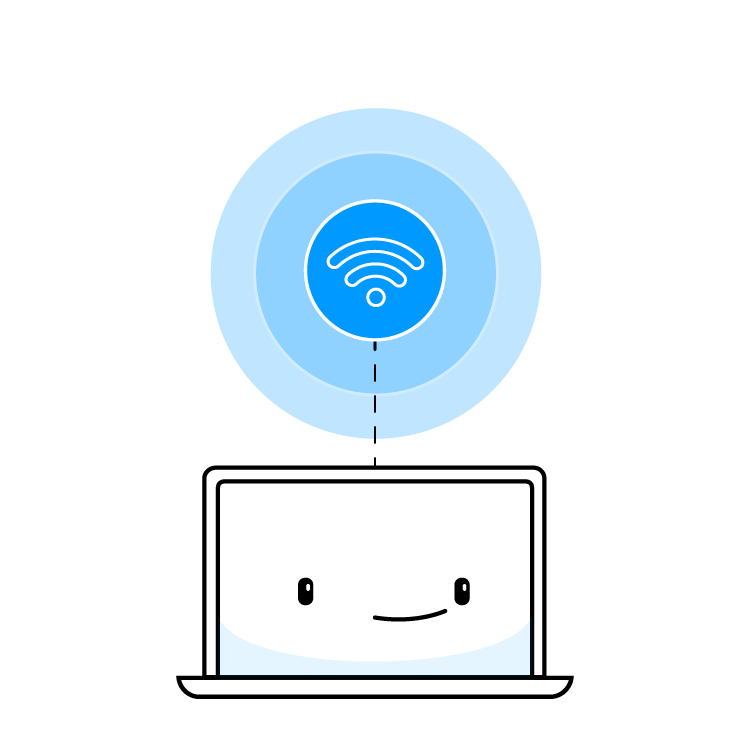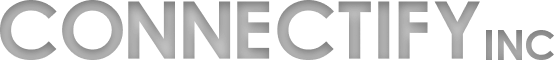WiFi Booster App for Your Windows Computer
Fix Spotty WiFi Signal Easily with Connectify Hotspot WiFi Booster App

Forget About Dedicated WiFi Booster Devices. Use Your PC Instead.
When you’re looking to boost your WiFi signal, you may take into account a dedicated device for this. Think about it: it will stay in a fixed location and will have to be configured each time you change your network SSID.
A better solution would be a WiFi booster app. In this case, you need much more than just an app that can suggest the WiFi channels you should use or where to place your WiFi router. A true WiFi booster app should also help you increase the WiFi signal strength so you can benefit from fast and reliable Internet.
You need Connectify Hotspot, a WiFi booster app with true WiFi repeater functionalities, that does this with bridging. This means that the devices that will connect to the WiFi bridge will get real IP addresses from the shared network.
See it in action!
Connectify Hotspot Software App Makes It Easy to Boost a WiFi Network
It's time to say goodbye to those spotty places where you don't get any WiFi signal around the house, the garden or in your office. And the best part - you don't need any dedicated device to plug in - just your laptop will do. Together with the best WiFi booster app for PC, Connectify Hotspot!
Why Connectify Hotspot WiFi Booster App is Better than a WiFi Booster Device (a.k.a. WiFi Range Extender)
When you think about eliminating those spots where you don't get WiFi signal - first thing that comes into mind (and online searches) are WiFi range extender devices. These are standalone products that you have to:
- set up with any new WiFi networks before using,
- keep them plugged in to a power source,
- hope they cover the spotty WiFi place.
On the other side, when using a WiFi booster app like Connectify Hotspot, you don't have worry about configuring it through a dedicated interface or staying next to a power outlet. Plus - you get much more than the WiFi booster functionality. Your laptop or computer is all you need!
4 Steps to Share an Internet Connection with All Your Devices when Traveling
Connectify Hotspot - Best WiFi Booster App for Windows Computers
While other WiFi booster software apps only “help” you share your Internet connection (inherent issues included – NAT levels, peering, Chromecast apps won’t find your Chromecast, your Apple TV won’t show up for your Mac to stream to…), Connectify Hotspot offers you more:
- Share any Type of Internet Connection with All your Devices: share Internet from existing WiFi networks, LAN, DSL, 4G/5G, even tethered smartphones! You can also share VPN connections via WiFi!
- Save up to 60% of Internet bandwidth by using the built-in universal ad blocker. It even blocks in-app ads!
- Save Money While Traveling: Get all devices online for the price of one when being charged for Internet per device at hotels, on airplanes, etc.
- Eliminate networking issues by easily bridging other devices onto your home network with WiFi Bridging Mode: eliminate all game consoles (Nintendo, Playstation, Xbox) and smart TV connectivity problems with your home WiFi network!
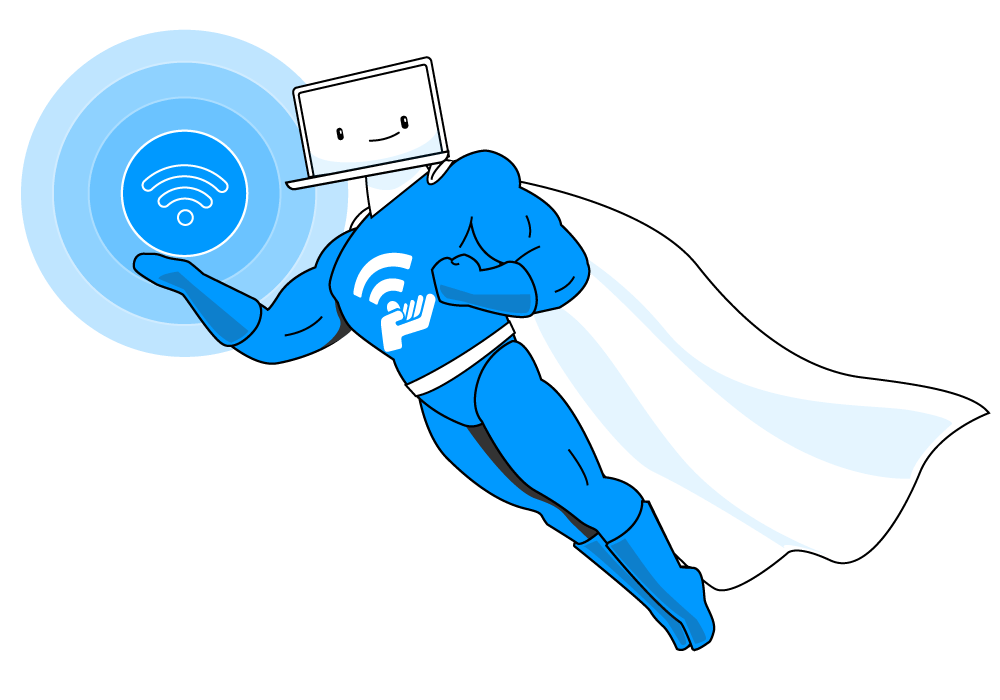
Get Connectify Hotspot
Choose the option that's right for you.

Hotspot MAX

3x Hotspot MAX Lifetime