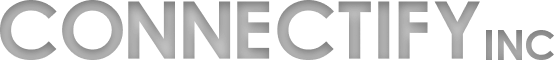Best Alternative to WiFi Routers and WiFi Extenders
If you wander around the house and find areas with very weak WiFi signal, it’s time you do something about that in order to be able to connect devices in those areas to the Internet. The most common way people improve their WiFi range is by buying networking hardware equipment, such as WiFi extenders, WiFi boosters or wireless routers. However, there’s a more simple, flexible and cost effective alternative on how to extend WiFi range: using your laptop together with a virtual router software.
A virtual router app has WiFi extending capabilities and is used from your computer. It works by using your PC’s WiFi adapter to boost the signal it gets from a WiFi network to your other devices. Read below to see how to extend WiFi range using your Windows laptop and Connectify Hotspot virtual router software.
How to Extend WiFi Range Using Software Instead of Hardware Devices
Here are just a few advantages of a WiFi extender app, when compared to dedicated networking equipment such as WiFi routers, extenders or boosters:
- You get at least the same performance. All modern WiFi adapters, including the ones embedded into laptops, have similar performance to dedicated hardware.
- No hassles with compatibility: the software app is compatible with all WiFi networks and will generate a network that would be accessible to all devices.
- More flexibility: if you choose to use your laptop as a WiFi extender, then wherever the laptop stays, you’ll get a WiFi boost point. And you don’t need a dedicated power outlet for that thanks to the laptop’s battery.
- You get access to free upgrades! WiFi extender software apps will update, bringing new functionalities and enhancements. These updates are far more frequent than firmware updates for networking equipment, so you’ll get the best functionality at any time.
- Lower cost: a WiFi extender app is only a fraction of the cost compared to WiFi extender hardware or routers.
How to Extend WiFi Range Guide Using Your Laptop and Connectify Hotspot
Step 3: Choose the WiFi network you want to extend from the 'Wi-Fi Network to Repeat' dropdown.
Step 4: Finally, click the ‘Start Hotspot’ button and Connectify Hotspot begins acting as a WiFi extender app and boost your WiFi signal instantly.
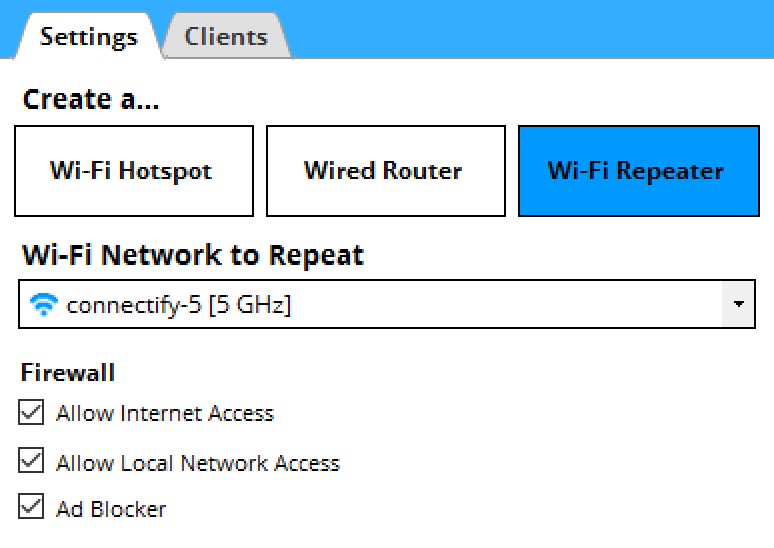
Follow the four steps below to extend your WiFi range using your Windows PC or laptop:
Step 1: Get Connectify Hotspot MAX – download and upgrade. Use this link for a 70% discount!
Step 2: Run Connectify Hotspot. Click the WiFi Repeater Mode button at the top of the interface.
Connectify Hotspot – How to Extend WiFI Range the Easy Way Using Your Laptop
Most software apps that ‘help’ you extend your WiFi range have modes that try to ‘extend’ the range of your WiFi network, but they do it without bridging. This means that clients that join your hotspot don’t get real IP addresses from the shared network. They can get on the Internet through the hotspot, but they’re not really on the network to do any peer-to-peer networking. So, game consoles will report NAT problems, Chromecast apps won’t find your Chromecast, your Apple TV won’t show up for your Mac to stream to… the list goes on.
Connectify Hotspot is the most popular virtual router software and has a solid WiFi extender app component which helps you boost WiFi range. Outside of that, you also get many other functionalities, such as:
- Save up to 60% of Internet bandwidth by using the built-in universal ad blocker. It even blocks in-app ads!
- Easily bridge other devices onto your home network with WiFi Bridging Mode: eliminate all game consoles (Nintendo, Playstation, Xbox) and smart TV issues with your home WiFi network!
- Share any type of Internet connection with all your devices: share Internet from existing WiFi networks, LAN, DSL, 3G/4G, even tethered smartphones! You can also share a VPN connection over WiFi easily!
Share this Post