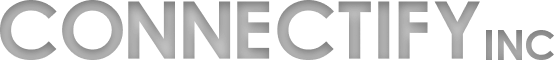Dark Mode for Connectify Hotspot Has Arrived
Currently in its 11th year of existence, Connectify Hotspot is still the most popular WiFi hotspot software for Windows computers. And we have you to thank for that! As always, we’re striving to improve the product. So, in addition to multiple small improvements, we’ve got a fresh new look!
Connectify Hotspot now supports Dark Mode. On Windows 10, it defaults to following your Desktop Theme, either Dark or Light. You can change that any time from within the app: Settings > Display > Theme.

Also on the display side, we’ve improved the icons for connected devices. There are new icons for Xiaomi, One Plus, hmd, BLU, oppo, Tecno, vivo and Apple Watch.
Using Connectify Hotspot in the Command Line? We’ve Got New Options!
Connectify Hotspot MAX users will notice that the command line has gained finer grained control over IP addresses for those who want to specify exactly how their networks are set up:
Ability to set Connectify Hotspot’s IP address, with “dhcp”. Using the “dhcp” command you can specify the complete IP address that Connectify Hotspot will use. For example:
>connectify_cli dhcp 192.168.40.
Ability to set each client’s IP address, with “client”. You can specify the last octet of the client’s IP address (the first 3 octets are the same as what you set with “dhcp” command above. You can use the current IP address, hostname or MAC address to identify the client:
>connectify_cli client iPhone 43
See more details about the Connectify Hotspot command line interface in our knowledge base.
What Else You Get with Connectify Hotspot
Connectify Hotspot is the most popular virtual router software. It can help you protect all your household devices from ads and cyber hackers if you share a VPN connection over Wi-Fi. This is very useful when working remotely from home, especially nowadays, given the Coronavirus situation. You also get many other functionalities, such as:
- Mobile hotspot functionality: turn your laptop into a WiFi hotspot with the only software app that works on all Windows versions!
- WiFi booster functionality: helps you extend WiFi range outside.
- Easily bridge other devices onto your home network with WiFi Bridging Mode: eliminate all game consoles (Nintendo, Playstation, Xbox) and smart TV issues with your home WiFi network!
- Save money while traveling: Get all devices online for the price of one when being charged for Internet per device at hotels, on airplanes, etc.
- Share any type of Internet connection with all your devices: share Internet from existing WiFi networks, LAN, DSL, 3G/4G, even tethered smartphones!
Share this Post